
The Federal Polytechnic Offa (FEDPOLYOFFA) admission list is out for 2024/2025 academic session. In this blog post, i will be showing you a step-by-step guide on how to check FEDPOLYOFFA admission list on JAMB CAPS and school portal. Keep on reading friend!
FEDPOLYOFFA Admission List 2024/2025
This is to notify the general public, especially candidates who chose The Federal Polytechnic Offa (FEDPOLYOFFA) as first choice during the 2024 UTME registration and also took part in FEDPOLYOFFA POST UTME exercise that the management has approved the release of names of qualified candidates for admission on JAMB CAPS for the 2024/2025 academic session.
The Federal Polytechnic Offa admission list is now available on JAMB CAPS for the 2024/2025 academic session. Candidates are to log in to JAMB CAPS (www.jamb.gov.ng) to check their admission status.
Note: If you are yet to see AIP (Admission in progress), keep on checking your JAMB CAPS. The admission list is being uploaded department by department/Batch by batch.
FEDPOLYOFFA Admission List Table
| FEDPOLYOFFA Merit Admission List | Is Out |
| FEDPOLYOFFA First Batch Admission List | Is Out |
| FEDPOLYOFFA Second Batch Admission List | Not yet Out |
| FEDPOLYOFFA Third Batch Admission List | Not yet out |
How To Check FEDPOLYOFFA Admission List On JAMB CAPS
To check The Federal Polytechnic Offa admission list on JAMB CAPS, kindly follow the below procedures.
- Log in to https://efacility.jamb.gov.ng
- Enter your email address and password
- Click on “Log in”
- After logging in successfuly, scroll down and click on “Check admission status”
- Input your JAMB registration number in the required column where necessary
- Finally, Click on “Check admission status”
- Your admission status would be displayed to you.
How To Check FEDPOLYOFFA Admission List On School Portal
- Log in to https://www.fedpoffaonline.edu.ng/
- Enter your JAMB registration number and click on “log in”
- After logging in, at the top left panel, click on “check admission status”
- Your admission status would be shown to you.
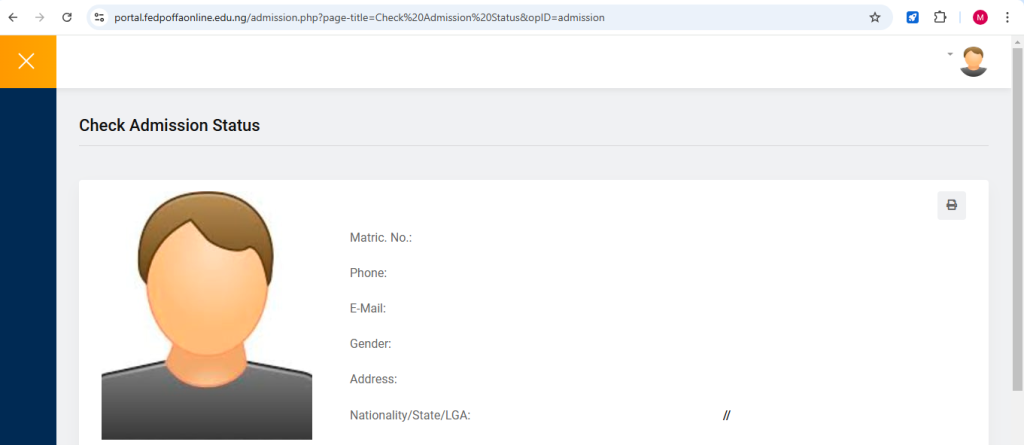
How To Print FEDPOLYOFFA Admission Letter On JAMB CAPS
- Log in to https://efacility.jamb.gov.ng
- Enter your email address and password
- Click on “Log in”
- Scrolll down and click on “Print admission letter”
- Fill in the necessary details
- Your admission letter would be downloaded to your device after supplying the necessary details.
![FUTA Admission List 2024/2025 Is Out [How to Check]](https://allcampusplug.com/wp-content/uploads/2024/11/FUTA-1.jpeg)

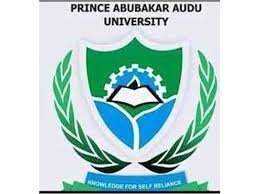

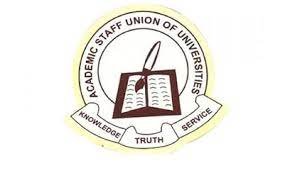














![EKSU Cut Off Mark 2024/2025 [All Courses] EKSU Cut Off Mark 2024/2025 [All Courses]](https://allcampusplug.com/wp-content/uploads/2024/11/EKSU-1-208x240.jpeg)
![YABATECH Cut Off Mark 2024/2025 [All Courses] YABATECH Cut Off Mark 2024/2025 [All Courses]](https://allcampusplug.com/wp-content/uploads/2024/10/YABATECH-1.png)
![UNILESA Cut Off Mark 2024/2025 [All Courses] UNILESA Cut Off Mark 2024/2025 [All Courses]](https://allcampusplug.com/wp-content/uploads/2024/11/UNILESA-1.jpeg)
![FUTB Cut Off Mark 2024/2025 [All Courses] FUTB Cut Off Mark 2024/2025 [All Courses]](https://allcampusplug.com/wp-content/uploads/2024/10/FUTB-1.jpeg)
![FUBK Cut Off Mark 2024/2025 [All Courses] FUBK Cut Off Mark 2024/2025 [All Courses]](https://allcampusplug.com/wp-content/uploads/2024/09/FUBK-1.jpeg)